Bonnie Plants is a company that consigns plants; vegetables, herbs and flowers, to dealers for sale. Bonnie Plants invoices dealers for only the products sold using a process known as Pay By Scan. Bonnie Plants knows what dealers have sold via an electronic file sent by FTP. The dealer is only responsible for remitting payment to Bonnie Plants for actual sales.
How does Bonnie Plants know how many plants were sold?
- The parameters set in Merchant Ag FIN records all Bonnie Plants sales to the General Ledger account specified for Bonnie Plants items.
- The Submit Bonnie Plants Sales SRV task found in Merchant Ag PM sends sales information to Bonnie Plants.
- Merchant Ag uses the SRV Create Bonnie Plants Liability SRV task to create an invoice for all sales for the previous month.
Bonnie Plants Parameter
Navigate to Merchant Ag FIN > Admin > Installation > Access Parameters > OE > Bonnie Plants.
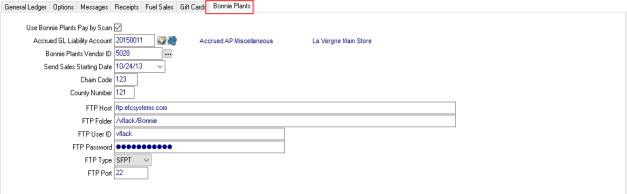
Select the option Use Bonnie Plants Pay by Scan then enter the Accrued GL Liability account specified for Bonnie Plants.
Supply the Bonnie Plants Vendor ID from the AP Vendor account in Merchant Ag FIN and select the Send Sales Starting Date. Enter any applicable Chain Code and County Number. Supply FTP information with assistance from EFC Client Services for the transfer of sales information from Merchant Ag PM.
Bonnie Plants Liability Accrual
When a Bonnie Plants sale is entered, Merchant Ag debits Cost of Goods for the standard cost of the Item multiplied by quantity sold. The offset credit is to the Bonnie Plants Liability account set in Access Parameters. Any return transaction reverses this accounting entry.
Merchant Ag PM Setup for Bonnie Plants
Item Setup
In Merchant Ag PM, Bonnie Plants Items can be created using Inventory > Access Item Detail.
Bonnie Plants Items must have
- The Item Type set to Non-Inventory
- The Bonnie Plant Item checkbox selected
- Only one UPC entered for each Item
- A Standard Cost entered in Item detail > Pricing > Price Calculation
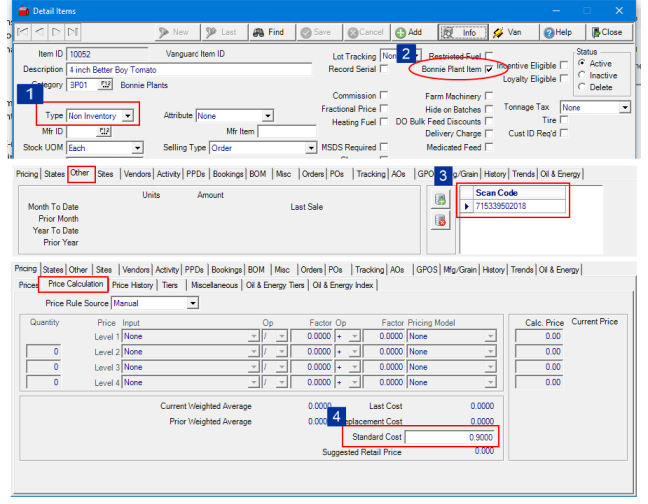
Access Locations
Navigate to Setup > Access Locations > Inventory Site and enter the Bonnie Plants Customer ID assigned to the dealer by Bonnie Plants. This Customer ID is used to track and submit sales of Bonnie Plants Items.
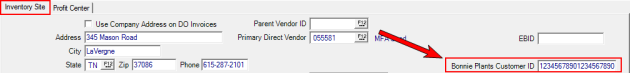
Merchant Ag SRV Tasks
Access both SRV tasks from the Services > View Schedule menu and schedule the Submit Bonnie Plants Sales to run Daily and Create Bonnie Plants Liability to run Monthly.
Submit Bonnie Plants Sales
This SRV task sends sales information using the Bonnie Plants Customer ID for items marked as Bonnie Plants Item daily to the FTP Site provided in Merchant Ag FIN > Access Parameters. A total of all sales, calculated as Quantity Sold * Standard Cost of each item, determines how much will be owed Bonnie Plants for the product.
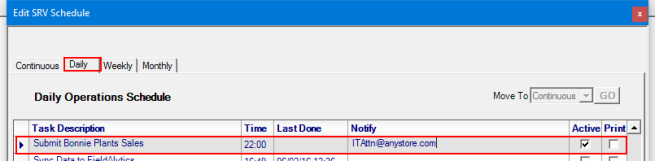
If needed, this SRV task can be run manually by selecting it from Services > Manual Processing.
Create Bonnie Plants Liability
The Create Bonnie Plants Liability SRV task creates the Accounts Payable invoice and GL entry for all Bonnie Plants items sold during the previous month. This SRV task uses the Bonnie Plants AP Vendor ID and Accrual GL account set in Merchant Ag FIN Access Parameters to create the invoice and GL entry using the net transactions in the Bonnie Plant Liability GL account since the last time the SRV job ran.
The General Ledger entry for the net transactions in the Bonnie Plant Liability GL account since the last time the SRV task completed is as follows:
|
Debit of the Bonnie Plants Liability GL and Credit Accounts Payable |
When scheduling this SRV task, the first email address entered in the Notify field will receive notice if the task fails. Enter the email address(es) that receive a copy of the Bonnie Plants informational invoice separated by a comma or semi-colon.
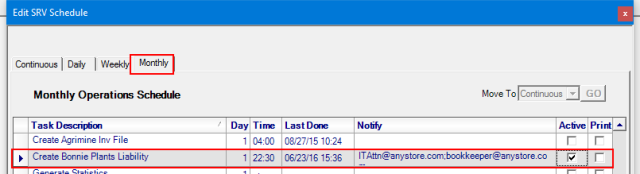
NOTE: This SRV task cannot be run manually.
Reports
The Sales Summary report found in Reports > Sales will provide details on Items sold and can be used to identify Bonnie Plants Items with no Standard Cost entered. Locations that have organized Bonnie Plants Items into one Item Category can select this Category when generating the report.
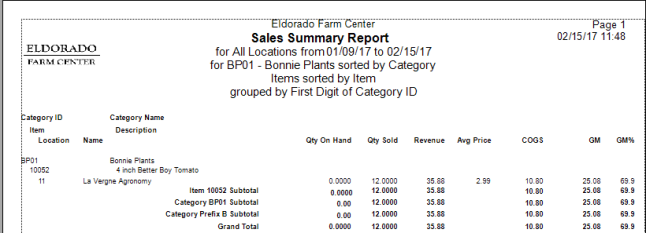
Troubleshooting Bonnie Plants
A. Bonnie Plants indicates we’re not reporting sales
- Possible issue could be multiple UPC codes set on an Item. Bonnie Plants Items can have only one UPC scan code per item. Navigate to Item detail > Other and verify the UPC code.
- The Standard Cost is missing from Bonnie Plant Item. If the standard cost is 0.00 at the time of sale, the invoice will not be on the Bonnie Plant Liability Report.
B. If a dealer has delinquent notice for payments of product, it could be due to adding the Standard cost after the sales transaction occurred. Use the Modified Date found on Item >Other and the Sales Summary to find the discrepancies.
C. The monthly invoice for Bonnie Plants is created by Create Bonnie Plants Liability SRV task and should not be re-entered using the informational emailed invoice.